Global interactive Emacs functions
- 2022-03-16
- 2022-03-16
While I spend a good chunk of my days staring at an Emacs window, sometimes I (unfortunately) need to switch to other applications. If I want to call an Emacs function, I need to return back to Emacs, call the command and go back on what I was working. While sometimes justifiable, this is too much work if you are doing this frequently. You can utilize emacsclient for situations like this. Start Emacs as a daemon or call (server-start) after starting Emacs. Now you can do this:
emacsclient --eval "(arbitrary-elisp-code)"
It'll simply execute the elisp code you've just supplied. Using a tool like sxhkd, you can bind any key to this command and call it outside of the Emacs window without a problem. This is fine if your command does not require user interaction. For example, I use empv to consume multimedia. I can bind the following command to a global key to get a basic pause/resume functionality outside of the Emacs:
emacsclient --eval "(empv-toggle)"
For interactive commands, you need to switch to an Emacs window (or spawn a new one) and call the command. While there is no way around this for certain complex commands, we can do better for simpler ones. Let's take (empv-play-radio) command as an example. It shows a list of radio channels through completing-read, expects you to select one and it'll start playing the selected one. Switching to Emacs window just to select a radio channel is too much and the following will not help much, as it will just show the completing-read interface on an already existing Emacs window:
emacsclient --eval "(empv-play-radio)"
But the following will show the radio channels using rofi (or choose, if you are on macOS) in wherever you've called it:
emacsclient --eval "(isamert/globally (empv-play-radio))"
Here is how the command looks like without wrapping it with (isamert/globally):
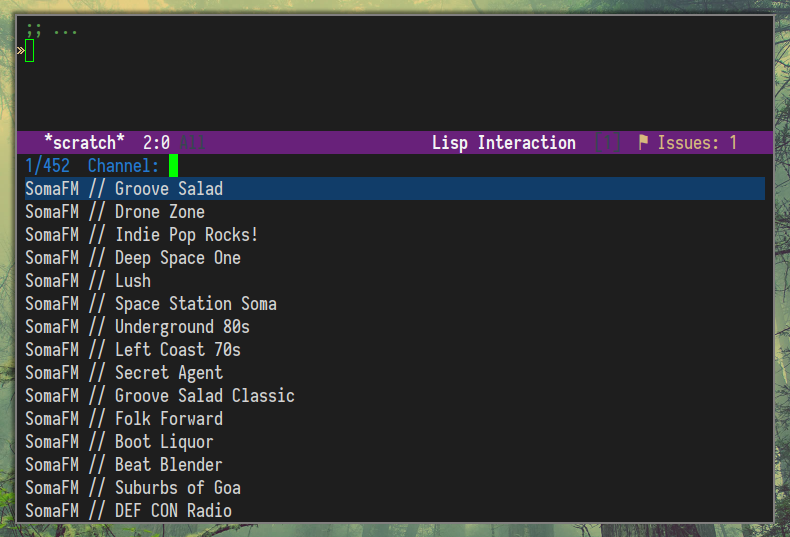
Here is how it looks when you wrap it with (isamert/globally ...), using default rofi config:
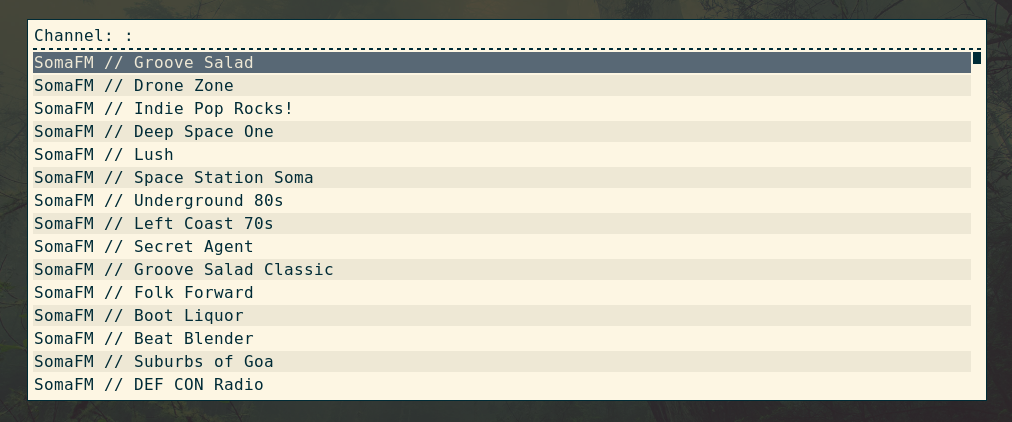
This is how it looks like on macOS with choose:
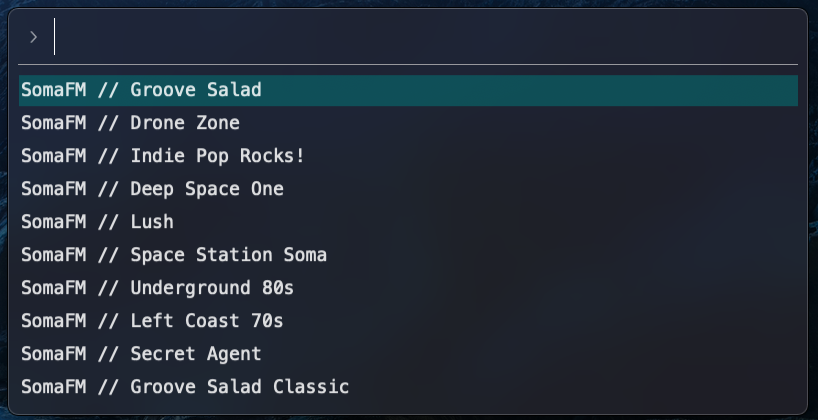
isamert/globally is a pretty simple macro that overrides completing-read-function for the current running context.
(defmacro isamert/globally (&rest body)
`(let ((completing-read-function #'isamert/dmenu))
,@body))
isamert/dmenu is a little bit more complex but what it essentially does is that it acts like completing-read but uses system-level tools like rofi or choose to do that and it returns selected thing just as default completing-read does.
(defun isamert/dmenu (prompt items &rest ignored)
"Like `completing-read' but instead use dmenu.
Useful for system-wide scripts."
(with-temp-buffer
(thread-first
(cond
((functionp items)
(funcall items "" nil t))
((listp (car items))
(mapcar #'car items))
(t
items))
(string-join "\n")
string-trim
insert)
(shell-command-on-region
(point-min)
(point-max)
(pcase system-type
('gnu/linux (format "rofi -dmenu -fuzzy -i -p '%s'" prompt))
('darwin "choose"))
nil t "*isamert/dmenu error*" nil)
(string-trim (buffer-string))))
While it is easy to implement this for completing-read (because it uses a variable called completing-read-function to do the real lifting), it is not that easy to convert a function like read-string to a global one that works outside of Emacs. But we can still do something. Let's make isamert/globally support read-string too.
First I'm just going to define our system level read-string alternative:
(defun isamert/system-read-string (prompt)
"Like `read-string' but use an Emacs independent system level app
to get user input. You need to install `zenity'."
(string-trim
(shell-command-to-string
(format "zenity --entry --text='%s'" prompt))))
Then I'm going to add an around advice to read-string:
(defvar isamert/defer-to-system-app nil)
(define-advice read-string (:around (orig-fun prompt &rest args) defer-to-system-app)
"Run read-string on system-level when `isamert/defer-to-system-app` is non-nil."
(if isamert/defer-to-system-app
(isamert/system-read-string prompt)
(apply orig-fun prompt args)))
With this advice, read-string will use isamert/system-read-string to get the user input when the variable isamert/defer-to-system-app is non-nil. We set this variable to nil by default so that none of our functions that uses read-string is effected by this chance. Now, the last part:
(defmacro isamert/globally (&rest body)
`(let ((completing-read-function #'isamert/dmenu)
(isamert/defer-to-system-app t))
,@body))
We updated isamert/globally to set isamert/defer-to-system-app to t for the current running context. This way the advice we added to read-string kicks in and changes the default behavior with our isamert/system-read-string function.
Just to make this concrete, here is how it looks:
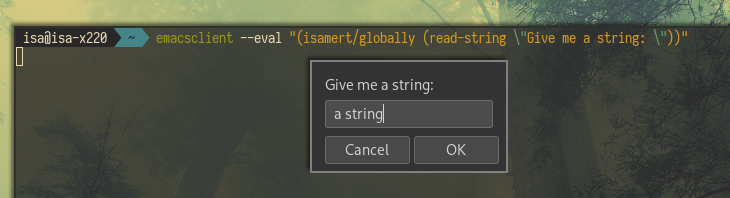
Now, if you want to extend isamert/globally, you need to define an around advice for the function that you want to provide an system level alternative and make it dynamically select either the default implementation or the system-level alternative based on the isamert/defer-to-system-app variable. This works nicely for simple use cases, like getting a string from user, making user to select a string from list of strings etc. but I don't think what's beyond that is sustainable. If this seems useful, I can turn it into a package. Currently I use it with empv.el, my custom password manager, and for interactively selecting inserting my yankpad snippets to other programs.
Let me know if this seems useful or if you have an improvement over what I described above, I would love to hear more use cases for this!
Similar posts
- Announcement: swagg.el -- Swagger UI, inside Emacs
- How do I keep my days organized with org-mode and Emacs
- Emacs - Run flycheck on all buffers after save
- Announcement: corg.el -- Seamless auto completion for org-mode block headers
- Announcement: upver.el -- Interactively update your project dependencies
Comments